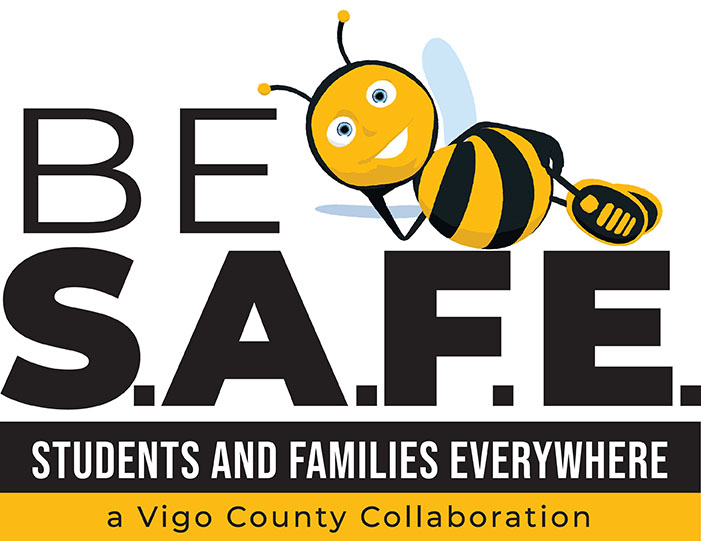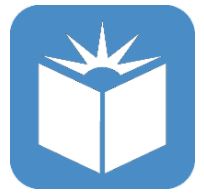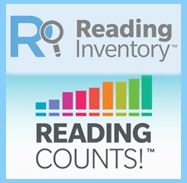Student Resources
WEST VIGO FOOD PANTRY
The West Side Schools have a Food Pantry available to help provide for the families in our community. Please fill out this form and wait for a call from the school to confirm your request. Form Link
Parent Resources
Helpful Resources for Parents
Canvas is the VCSC Learning Management System (LMS). This is how teachers deliver course content to students and communicate with students during remote instruction. Follow the below link to see how you can help your student navigate Canvas.
Link
The Vigo County School Corporation uses Skyward Family Access for parents/guardians to access their child’s information, grades, and schedule. You can also update your family contact information through Skyward.
To access your account, login from the link on the school’s home page or at http://skyward.vigoschools.org/
Skyward does offer a mobile app as well. When you download it be sure to search for Vigo County Schools.
The below link will take you to the VCSC Student Services Resources. Here you can find information about Student Records, State Reports, Special Education Information, Nursing Services, Non-discrimination Information, and Title IX information.
Visit website
- Create a Parent Account:
- Navigate to the school’s Canvas URL (https://vigoschools.instructure.com/login/canvas)
- Click on Parent of a Canvas User
- Follow the prompts to create your account, which may include entering your name, email address, and creating a password.
- Important: Parents typically need to create their account on a computer or laptop, not through the mobile app.
- Get a Student Pairing Code:
- Your student will need to generate a pairing code from their Canvas account.
- Students can fid this code in their account settings, often under “Pair with an Observer”.
- The student will need to share this code with you.
- Link Your Account
- Once you have the pairing code, log into your parent/observer account in Canvas.
- Navigate to your account settings and look for an option to “Pair with an Observer” or similar.
- Enter the pairing code provided by your student.
- Confirm the pairing and agree to the terms of use.
- Access Canvas:
- After linking your account, you can log in to Canvas using your email and password.
- You’ll be able to view your student’s courses, assignments, grades, and other course information.
- You can also use the Canvas Parent app on mobile devices to access this information.
For more information visit the Indiana Department of Health Website
WEST VIGO FOOD PANTRY
The West Side Schools have a Food Pantry available to help provide for the families in our community. Please fill out this form and wait for a call from the school to confirm your request. Form Link
Parent Square
West Vigo High School would like to introduce Parent Square, the primary app for two-way communication between teachers, coaches, principals, and parents in the Vigo County School Corporation. This is exciting, as it will improve the school/home connection that is essential to your child’s education. ParentSquare works as a comprehensive communication hub, supplying an ideal and efficient way for parents to stay connected with their child’s school community. Here are the key features and benefits of using ParentSquare:
Features and Benefits
1. Instant Communication
This resource allows for instant messaging between parents, teachers, coaches, and administrators. It enables direct and timely communication between home and school, which helps create a positive environment for all.
2. Announcements and Reminders
It offers a great way for all to stay informed and up-to-date with announcements and reminders from the school district, teachers, and principals. ParentSquare helps guarantee that you stay informed of schedule changes and deadlines.
3. Important Dates and Events
Access the school district’s calendar directly through ParentSquare. Stay informed about school activities, parent-teacher conferences, field trips, and other events. You can even sync the calendar with your personal device to ensure you never miss an important date.
4. Multi-Language Capabilities
Parent Square was created to serve all needs of our school community. It offers multi-language support, which will help create more effective communication for non-English speaking parents. This will help to ensure that that all parents are able to engage completely in their student’s education.
5. Privacy and Security
It is important to keep your personal information secure. ParentSquare prioritizes privacy and provides a safe environment for communication. Rest assured that your data is protected, and only authorized individuals have access to relevant information.
Getting Started
- Download the ParentSquare app from your app store or access it through the website.
- Create your account using the email address registered with the school district.
- Customize your settings to receive notifications and alerts based on your preferences.