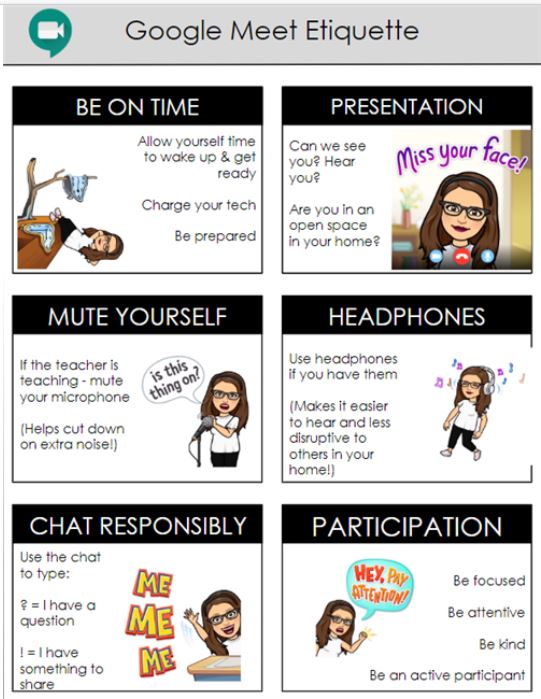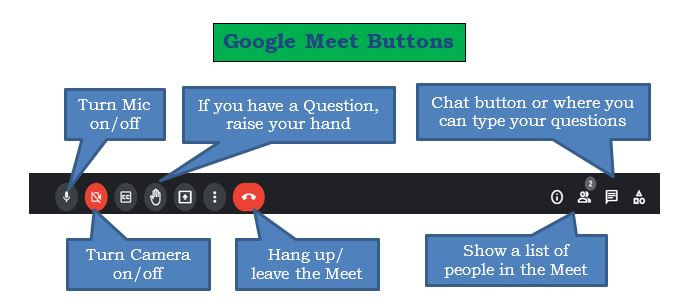E-Learning / Snow Days Procedures
Class Schedule
Classes will run on an Asynchronous Schedule:
Asynchronous eLearning describes instruction that is not being delivered in person or in real time. It is not live instruction. Students learn from instruction using their Chromebooks—such as assignments prepared in advance, prerecorded video lessons, or core program digital platforms—that they access on their own. Student learning activities will be provided by teachers using Canvas tools, such as announcements, modules, discussions, and studio, or printed learning activities sent home prior to eLearning Days.
Guidelines for Students during Asynchronous eLearning
- On the eLearning Day, students should complete their work in Canvas or in learning packets as instructed by their teachers. Canvas work will be posted by teachers by 8:30 a.m. on each eLearning Day. The state requires that the amount of work completed on an eLearning Day should be similar to that of a regular instructional day.
- Teachers will take attendance for their classes based on completed work within five school days after the eLearning Day. Your child should be aware of the process for attendance and assignment completion for each class.
- Due to weather-related and internet accessibility issues, students will have five school days to complete all graded assignment submissions.
- Guidelines for student Chromebook use can be located on our Team Vigo Student Resources page. Click the link: Team Vigo Student Resources
Class Procedures
Students are to follow the E-Learning procedures that have been outlined by their individual teachers. This may include Google Meets, Prepared Assignments, or Video Assignments.
Check your Class’s Canvas page for instructions or announcements for each of your classes.
Google Meet
Google Meets are a popular way for teachers to give instructions or help students during E-Learning.
Teachers will usually send out a Meet Code or post it on their class Canvas page.
- School rules apply to students during a remote learning day, which is defined in the same manner as it is during in-person education.
- Students are expected to demonstrate appropriate behavior toward fellow students and staff.
When on a Google Meet, remember other participants might be able to see and or hear you.
- Mute the microphone or camera when appropriate (some teachers may want the camera on at all times to make sure you are present)
- Make sure the room has appropriate lighting
- The light source should be in front of you so it lights up your face, not behind you where your face will be in shadows
- Follow the guidelines in the panel to the right for more hints